Theme Element Descriptions
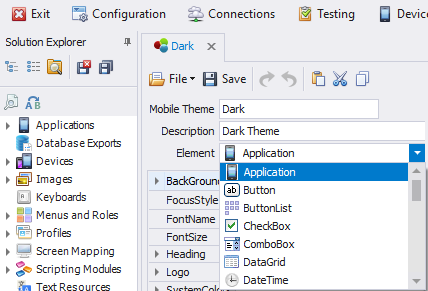
The available elements are: Application, Button, ButtonList, CheckBox, ComboBox, DataGrid, DateTime, DesktopIcons, Dialog, Frame, Image, ImageList, KeyBoard, Label, ListBox, Map, Memo, Menu, Page, Panel, PanelList, RadioButton, ScrollBar, Search, SideBar, Signature, SpinEdit, TabControl, TextBox, and TreeView.
If the control property in the Solution Designer > Application > Control Panel is set to "(Default)", the value is adopted from the styles and values you've set here. You can override the individual properties of the control once the control is added to the Form.
To customize a theme for an element (graphical control), select the desired control and change its properties.
If you have an open source database configured, RFgen provides pre-configured themes that you can modify for each element.
For property descriptions, see Graphical Control Properties.